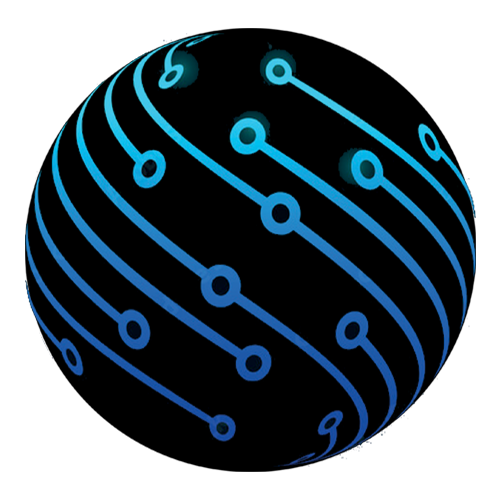We make technology more accessible, convenient, and less expensive.
ALL FOR YOU
We make technology more accessible, convenient, and less expensive.
ALL FOR YOU
We make technology more accessible, convenient, and less expensive.
Free delivery on all orders
30-day Money Back Guarantee
Quality Check For Every Package
Free delivery on all orders
30-day Money Back Guarantee
Quality Check For Every Package
Free delivery on all orders
30-day Money Back Guarantee
Quality Check For Every Package
Free delivery on all orders
30-day Money Back Guarantee
Quality Check For Every Package
Free Gift With Every Order
Save 60% with Our Unique Offer
24/7 Support, Whenever You Need
Frequently Asked Questions
How to connect the Wearfit-Pro App to the smartwatch?

Looking to return or exchange an item? We’ve got you covered.
We want you to be completely satisfied with your purchase, so you can return any eligible product for free, within 30 days after it was delivered to you.
If your items meet the eligibility requirements, you can request:
- A refund via your original form of payment
- Exchange for a different item of the same value
Which items are eligible for return or exchange?
Here are the eligibility requirements:
- All returns or exchanges must be in their original packaging, with tags.
- All returns or exchanges must be in brand new condition, with no signs of use or wear.
- All returns or exchanges must be received by us within 30 days of your package delivery.
How do I return my item(s)?
The process for exchanging or returning an item is simple:
- Reply to your order confirmation email to request which product you would like to return.
- Print the return shipping label that you will receive by email.
- Send the item back to us using the label provided.
Where can I reach you with questions or comments?
If you have any questions, email us at support@techglobe.us.
How long does it take to receive my refund or replacement product?
Refunds
We will notify you once we’ve received and inspected your return to let you know if the refund was approved or not. If approved, you’ll be automatically refunded on your original payment method within 10 business days. Please remember that it can take some time for your bank or credit card company to process and post the refund too.
If more than 10 business days have passed since we’ve approved your return, please contact us at support@techglobe.us.
Exchanges
The fastest way to ensure you get what you want is to return the item you have, and once the return is accepted, make a separate purchase for the new item.
How you handle damaged or wrong items?
Damages and Issues:
Please inspect your order upon receipt and contact us immediately if the item is defective, damaged, or if you receive the wrong item, so that we evaluate the issue and make it right.
Cancellations
You can cancel your order within the first 24 hours after the order was confirmed.
What are your shipping times?
Delivery within the United States takes 4-6 days.
Processing Times
Orders take 1-2 business days to process after placing the order before shipping out.
Where do you ship to, and how much does shipping cost?
We only ship within the United States.
We offer all customers free shipping with tracking. We don't charge shipping or sales tax because we want your experience to be as simple and straightforward as possible, just the way we like it.
Where can I find my tracking number?
When your items are shipped out, you should receive an automatic notification from the system via email that provides you with a tracking number.
If you haven't received one or if the tracking number doesn't work, no worries. Contact us, and we'll solve it!
If you need more detailed information, please shoot us an email at [support@techglobe.us] and we'll help you out!
Frequently Asked Questions
How to connect the Wearfit-Pro App to the smartwatch?

Looking to return or exchange an item? We’ve got you covered.
We want you to be completely satisfied with your purchase, so you can return any eligible product for free, within 30 days after it was delivered to you.
If your items meet the eligibility requirements, you can request:
- A refund via your original form of payment
- Exchange for a different item of the same value
Which items are eligible for return or exchange?
Here are the eligibility requirements:
- All returns or exchanges must be in their original packaging, with tags.
- All returns or exchanges must be in brand new condition, with no signs of use or wear.
- All returns or exchanges must be received by us within 30 days of your package delivery.
How do I return my item(s)?
The process for exchanging or returning an item is simple:
- Reply to your order confirmation email to request which product you would like to return.
- Print the return shipping label that you will receive by email.
- Send the item back to us using the label provided.
Where can I reach you with questions or comments?
If you have any questions, email us at support@techglobe.us.
How long does it take to receive my refund or replacement product?
Refunds
We will notify you once we’ve received and inspected your return to let you know if the refund was approved or not. If approved, you’ll be automatically refunded on your original payment method within 10 business days. Please remember that it can take some time for your bank or credit card company to process and post the refund too.
If more than 10 business days have passed since we’ve approved your return, please contact us at support@techglobe.us.
Exchanges
The fastest way to ensure you get what you want is to return the item you have, and once the return is accepted, make a separate purchase for the new item.
How you handle damaged or wrong items?
Damages and Issues:
Please inspect your order upon receipt and contact us immediately if the item is defective, damaged, or if you receive the wrong item, so that we evaluate the issue and make it right.
Cancellations
You can cancel your order within the first 24 hours after the order was confirmed.
What are your shipping times?
Delivery within the United States takes 4-6 days.
Processing Times
Orders take 1-2 business days to process after placing the order before shipping out.
Where do you ship to, and how much does shipping cost?
We only ship within the United States.
We offer all customers free shipping with tracking. We don't charge shipping or sales tax because we want your experience to be as simple and straightforward as possible, just the way we like it.
Where can I find my tracking number?
When your items are shipped out, you should receive an automatic notification from the system via email that provides you with a tracking number.
If you haven't received one or if the tracking number doesn't work, no worries. Contact us, and we'll solve it!
If you need more detailed information, please shoot us an email at [support@techglobe.us] and we'll help you out!
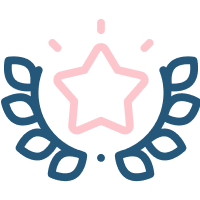
1st Class Quality
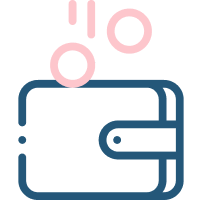
Cost-effective Prices
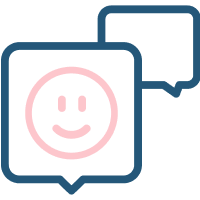
100% satisfaction
What people love about TechGlobe
Services
Sign up for our latest deals
Always stay up to date with our new arrivals, special deals, and so much more.
Sign up for our latest deals
Always stay up to date with our new arrivals, special deals, and so much more.